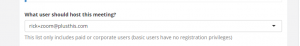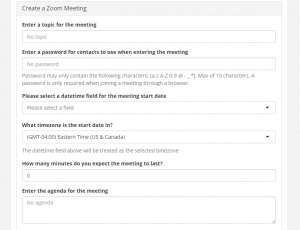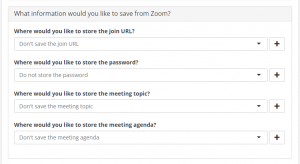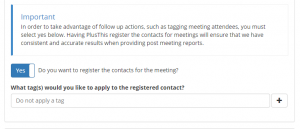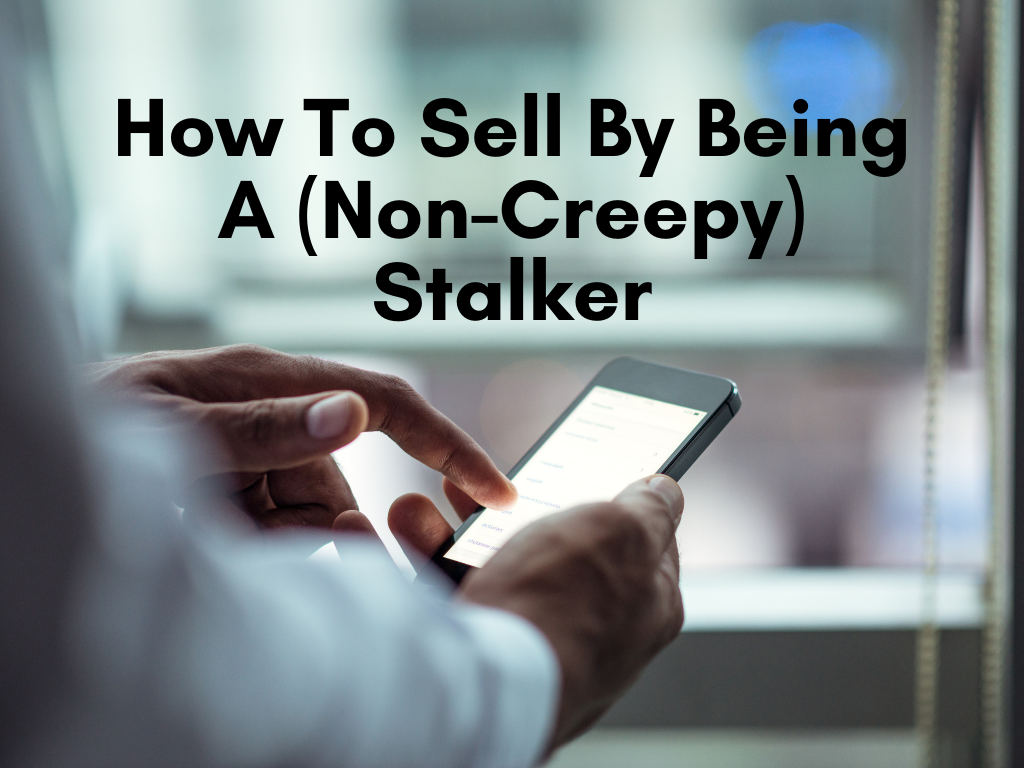Hey there PlusThis users,
We’re happy to announce a new tool that’s now live inside the PlusThis library!
Introducing: Zoom Meeting Scheduler!
Now you can have your CRM automate creating Zoom Meetings for you. Create meetings, send out invites and follow up with attendees and non-attendees easily using this new tool.
The Zoom Meeting Scheduler will store all the necessary information (start times, join links, etc) inside your marketing CRM so all your meeting details can be automated.
Stop wasting time creating one-off meetings over and over again.
Here’s How it Works
Pick a user to host the meeting.
Fill in your details. Meeting topic, the password users will use to enter the meeting, a datetime field for the start date, timezone, expected length of the meeting, and a meeting agenda.
Choose information to save from Zoom, including join URL, password, meeting topic, and meeting agenda.
If you have a Pro or Corporate account, select tags for pre-attendance and post-attendance.
Take the feature URL and insert it into your HTTP post, Webhook, or Action Tool
It’s as easy as that! If you have any questions, feel free to reach out. We’re excited to see how all of you incorporate Zoom Meeting Scheduler into your campaigns!