Easy Opt In
Use this tool if you have a valid marketable email address in an email field and you need to change the status to Unconfirmed (Single Opt-In)
Available for:
- Keap
How It Works
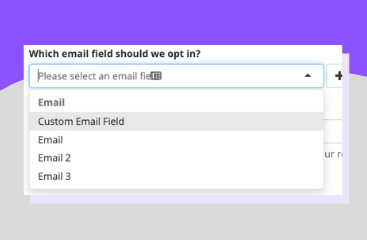
Select The Email Field To Opt-In
Pick which email field you want to opt-in on the contact record.
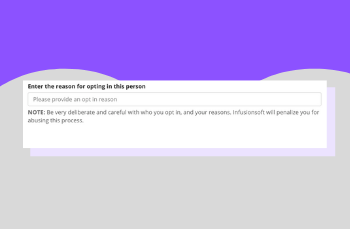
Enter The Reason For Opting In This Person
Give Keap information on why this person is opt-ing in. Do not use this tool to opt-in contacts that haven't agreed to receive emails from you or are currently unsubscribed.

Run On Your Eligible Contacts
You can now run our tool on the contacts that need to be opted-in. Simply place the PlusThis url in your http post for the campaign you want to run your "Opt-ins" for.