Email Triggers
Email Triggers allows you to apply a tag to a contact when they respond to your Keap emails.
Available for:
- Keap
How It Works
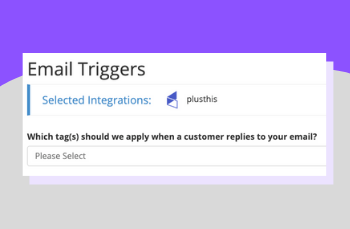
Apply a Tag on a Reply
Choose the tag you'd like applied when the contact responds to the email
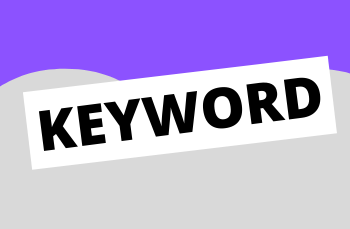
Use a Keyword
Choose if you want to only apply the tag if the subject line of their response includes a specified keyword

Send Your Email
Simply send your email with Keap and PlusThis will start automating followup based on their response.